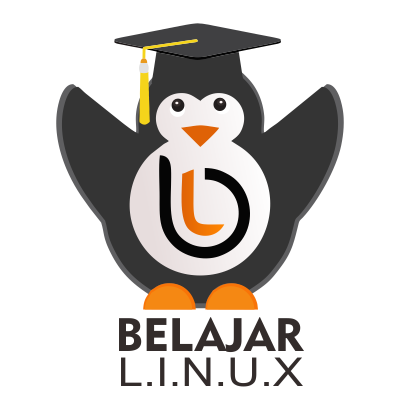Openstack: Install Openstack Queens Multi-Node Part 1

Belajar Linux ID – Pada tutorial kali ini kita akan mencoba install openstack multi-node. Arti dari multi-node sendiri yaitu lebih dari 1 VM atau server yang digunakan dalam instalasi Openstack, dan pada tutorial kali ini kita akan membagi beberapa part untuk instalasi openstack nya karena tahapaannya yang cukup panjang.
[Baca juga: OPENSTACK 01: DEFINISI DAN ARSITEKTUR]
[Baca juga: OPENSTACK 02: INSTALL OPENSTACK ALL-IN-ONE WITH PACKSTACK]
Kali ini kita tetap menggunakan packstack untuk instalasi openstack nya. Dan disini kami akan menggunakan 2 node dengan masing – masing rincian dan spesifikasi VM sebagai berikut
# Node Controller
OS: CentOS 7
RAM: 8 GB
CPU: 4 Core
Disk: 60 GB
IP Management [eth1]: 10.36.36.10/24
IP External [eth2]: 10.136.136.10/24
Hostname: hamim-controller.nurhamim.my.id
Volume: 30 GB
# Node Compute
OS: CentOS 7
RAM: 8 GB
CPU: 4 Core
Disk: 60 GB
IP Management [eth1]: 10.36.36.20/24
IP External [eth2]: 10.136.136.20/24
Hostname: hamim-compute.nurhamim.my.id
Berikut tahapan – tahapan instalasinya.
Silakan remote SSH ke masing – masing node, dan pastikan setiap node sudah memiliki 2 interface ip private yang sudah ditentukan diatas, silakan disesuaikan dengan kondisi Anda masing – masing
1
2
3
4
5
6
7
8
9
10
11
12
13
14
15
16
17
18
19
20
21
22
23
# Controller
[root@hamim-controller ~]#
[root@hamim-controller ~]# ip a |grep eth
2: eth0: <BROADCAST,MULTICAST,UP,LOWER_UP> mtu 1500 qdisc pfifo_fast state UP group default qlen 1000
link/ether fa:16:3e:b6:af:15 brd ff:ff:ff:ff:ff:ff
inet 10.36.36.10/24 brd 10.36.36.255 scope global dynamic eth0
3: eth1: <BROADCAST,MULTICAST,UP,LOWER_UP> mtu 1500 qdisc pfifo_fast state UP group default qlen 1000
link/ether fa:16:3e:c9:74:da brd ff:ff:ff:ff:ff:ff
inet 10.136.136.10/24 brd 10.136.136.255 scope global dynamic eth1
[root@hamim-controller ~]#
# Compute
[root@hamim-compute ~]#
[root@hamim-compute ~]# ip a |grep eth
2: eth0: <BROADCAST,MULTICAST,UP,LOWER_UP> mtu 1500 qdisc pfifo_fast state UP group default qlen 1000
link/ether fa:16:3e:38:27:f3 brd ff:ff:ff:ff:ff:ff
inet 10.36.36.20/24 brd 10.36.36.255 scope global dynamic eth0
3: eth1: <BROADCAST,MULTICAST,UP,LOWER_UP> mtu 1500 qdisc pfifo_fast state UP group default qlen 1000
link/ether fa:16:3e:9f:31:58 brd ff:ff:ff:ff:ff:ff
inet 10.136.136.20/24 brd 10.136.136.255 scope global dynamic eth1
[root@hamim-compute ~]#
Verifikasi masing – masing node sudah saling terhubung, bisa menggunakan ping
1
2
3
4
5
6
7
8
9
10
11
12
13
14
15
16
17
18
19
20
21
22
23
24
25
26
27
28
29
30
31
32
33
34
35
36
37
38
39
40
41
42
43
44
45
46
47
48
49
50
51
52
53
54
55
56
57
58
59
60
61
62
63
64
65
# Controller
[root@hamim-controller ~]#
[root@hamim-controller ~]# ping -c3 10.36.36.1 |grep icmp
64 bytes from 10.36.36.1: icmp_seq=1 ttl=64 time=1.86 ms
64 bytes from 10.36.36.1: icmp_seq=2 ttl=64 time=0.218 ms
64 bytes from 10.36.36.1: icmp_seq=3 ttl=64 time=0.252 ms
[root@hamim-controller ~]#
[root@hamim-controller ~]# ping -c3 10.36.36.10 |grep icmp
64 bytes from 10.36.36.10: icmp_seq=1 ttl=64 time=0.028 ms
64 bytes from 10.36.36.10: icmp_seq=2 ttl=64 time=0.038 ms
64 bytes from 10.36.36.10: icmp_seq=3 ttl=64 time=0.036 ms
[root@hamim-controller ~]#
[root@hamim-controller ~]# ping -c3 10.36.36.20 |grep icmp
64 bytes from 10.36.36.20: icmp_seq=1 ttl=64 time=0.700 ms
64 bytes from 10.36.36.20: icmp_seq=2 ttl=64 time=0.242 ms
64 bytes from 10.36.36.20: icmp_seq=3 ttl=64 time=0.235 ms
[root@hamim-controller ~]#
[root@hamim-controller ~]# ping -c3 10.136.136.1 |grep icmp
64 bytes from 10.136.136.1: icmp_seq=1 ttl=64 time=0.695 ms
64 bytes from 10.136.136.1: icmp_seq=2 ttl=64 time=0.217 ms
64 bytes from 10.136.136.1: icmp_seq=3 ttl=64 time=0.239 ms
[root@hamim-controller ~]#
[root@hamim-controller ~]# ping -c3 10.136.136.10 |grep icmp
64 bytes from 10.136.136.10: icmp_seq=1 ttl=64 time=0.017 ms
64 bytes from 10.136.136.10: icmp_seq=2 ttl=64 time=0.042 ms
64 bytes from 10.136.136.10: icmp_seq=3 ttl=64 time=0.030 ms
[root@hamim-controller ~]#
[root@hamim-controller ~]# ping -c3 10.136.136.20 |grep icmp
64 bytes from 10.136.136.20: icmp_seq=1 ttl=64 time=0.761 ms
64 bytes from 10.136.136.20: icmp_seq=2 ttl=64 time=0.245 ms
64 bytes from 10.136.136.20: icmp_seq=3 ttl=64 time=0.228 ms
[root@hamim-controller ~]#
# Compute
[root@hamim-compute ~]#
[root@hamim-compute ~]# ping -c3 10.36.36.1 |grep icmp
64 bytes from 10.36.36.1: icmp_seq=1 ttl=64 time=1.63 ms
64 bytes from 10.36.36.1: icmp_seq=2 ttl=64 time=0.300 ms
64 bytes from 10.36.36.1: icmp_seq=3 ttl=64 time=0.281 ms
[root@hamim-compute ~]#
[root@hamim-compute ~]# ping -c3 10.36.36.10 |grep icmp
64 bytes from 10.36.36.10: icmp_seq=1 ttl=64 time=0.775 ms
64 bytes from 10.36.36.10: icmp_seq=2 ttl=64 time=0.273 ms
64 bytes from 10.36.36.10: icmp_seq=3 ttl=64 time=0.268 ms
[root@hamim-compute ~]#
[root@hamim-compute ~]# ping -c3 10.36.36.20 |grep icmp
64 bytes from 10.36.36.20: icmp_seq=1 ttl=64 time=0.022 ms
64 bytes from 10.36.36.20: icmp_seq=2 ttl=64 time=0.036 ms
64 bytes from 10.36.36.20: icmp_seq=3 ttl=64 time=0.043 ms
[root@hamim-compute ~]#
[root@hamim-compute ~]# ping -c3 10.136.136.1 |grep icmp
64 bytes from 10.136.136.1: icmp_seq=1 ttl=64 time=0.818 ms
64 bytes from 10.136.136.1: icmp_seq=2 ttl=64 time=0.262 ms
64 bytes from 10.136.136.1: icmp_seq=3 ttl=64 time=0.273 ms
[root@hamim-compute ~]#
[root@hamim-compute ~]# ping -c3 10.136.136.10 |grep icmp
64 bytes from 10.136.136.10: icmp_seq=1 ttl=64 time=0.750 ms
64 bytes from 10.136.136.10: icmp_seq=2 ttl=64 time=0.249 ms
64 bytes from 10.136.136.10: icmp_seq=3 ttl=64 time=0.263 ms
[root@hamim-compute ~]#
[root@hamim-compute ~]# ping -c3 10.136.136.20 |grep icmp
64 bytes from 10.136.136.20: icmp_seq=1 ttl=64 time=0.019 ms
64 bytes from 10.136.136.20: icmp_seq=2 ttl=64 time=0.035 ms
64 bytes from 10.136.136.20: icmp_seq=3 ttl=64 time=0.036 ms
[root@hamim-compute ~]#
Selanjutnya konfigurasi hostname di masing – masing node
1
2
3
4
5
6
7
# Controller
[root@hamim-controller ~]# hostnamectl set-hostname hamim-controller.nurhamim.my.id
[root@hamim-controller ~]#
# Compute
[root@hamim-compute ~]# hostnamectl set-hostname hamim-compute.nurhamim.my.id
[root@hamim-compute ~]#
Tambahkan hostname ke /etc/hosts di masing – masing node
1
2
3
4
5
6
7
8
9
10
11
12
13
# Controller
[root@hamim-controller ~]#
[root@hamim-controller ~]# vi /etc/hosts
10.36.36.10 hamim-controller.nurhamim.my.id
10.36.36.20 hamim-compute.nurhamim.my.id
# Compute
[root@hamim-compute ~]#
[root@hamim-compute ~]# vi /etc/hosts
10.36.36.10 hamim-controller.nurhamim.my.id
10.36.36.20 hamim-compute.nurhamim.my.id
Disable Selinux di masing – masing node
1
2
3
4
5
6
7
8
9
10
11
12
13
14
15
16
17
# Controller
[root@hamim-controller ~]# sed -i 's/SELINUX=enforcing/SELINUX=disabled/g' /etc/selinux/config
[root@hamim-controller ~]# cat /etc/selinux/config |grep SELINUX
# SELINUX= can take one of these three values:
SELINUX=disabled
# SELINUXTYPE= can take one of three two values:
SELINUXTYPE=targeted
[root@hamim-controller ~]#
# Compute
[root@hamim-compute ~]# sed -i 's/SELINUX=enforcing/SELINUX=disabled/g' /etc/selinux/config
[root@hamim-compute ~]# cat /etc/selinux/config |grep SELINUX
# SELINUX= can take one of these three values:
SELINUX=disabled
# SELINUXTYPE= can take one of three two values:
SELINUXTYPE=targeted
[root@hamim-compute ~]#
Selanjutnya update CentOS 7 di masing – masing node, dan install repository epel dan openstack queens di masing – masing node
1
2
3
4
5
6
7
8
9
10
11
12
13
14
15
16
17
18
19
20
21
22
23
24
25
# Controller
[root@hamim-controller ~]#
[root@hamim-controller ~]# [! -d /etc/yum.repos.d.orig] && cp -vR /etc/yum.repos.d /etc/yum.repos.d.orig
[root@hamim-controller ~]#
[root@hamim-controller ~]# yum -y install centos-release-openstack-queens epel-release
[root@hamim-controller ~]#
[root@hamim-controller ~]# yum repolist
[root@hamim-controller ~]#
[root@hamim-controller ~]# yum -y update
# Compute
[root@hamim-compute ~]#
[root@hamim-compute ~]# [! -d /etc/yum.repos.d.orig] && cp -vR /etc/yum.repos.d /etc/yum.repos.d.orig
[root@hamim-compute ~]#
[root@hamim-compute ~]# yum -y install centos-release-openstack-queens epel-release
[root@hamim-compute ~]#
[root@hamim-compute ~]# yum repolist
[root@hamim-compute ~]#
[root@hamim-compute ~]# yum -y update
Install NTP dan konfigurasi NPT menggunakan chrony di masing – masing node
1
2
3
4
5
6
7
8
9
10
11
12
13
14
15
16
17
18
19
20
21
22
23
24
25
26
27
28
29
30
# Controller
[root@hamim-controller ~]#
[root@hamim-controller ~]# yum -y install chrony
[root@hamim-controller ~]# systemctl enable chronyd.service
[root@hamim-controller ~]# systemctl restart chronyd.service
[root@hamim-controller ~]# systemctl status chronyd.service
[root@hamim-controller ~]# chronyc sources
210 Number of sources = 4
MS Name/IP address Stratum Poll Reach LastRx Last sample
===============================================================================
^+ ntp.skyline.net.id 2 6 37 8 +7144us[+6857us] +/- 49ms
^+ time.cloudflare.com 3 6 37 8 -1799us[-2086us] +/- 31ms
^+ 202-65-114-202.jogja.cit> 2 6 37 6 +68us[+68us] +/- 39ms
^* time.cloudflare.com 3 6 37 7 -1826us[-2113us] +/- 31ms
[root@hamim-controller ~]#
# Compute
[root@hamim-compute ~]# yum -y install chrony
[root@hamim-compute ~]# systemctl enable chronyd.service
[root@hamim-compute ~]# systemctl restart chronyd.service
[root@hamim-compute ~]# systemctl status chronyd.service
[root@hamim-compute ~]# chronyc sources
210 Number of sources = 4
MS Name/IP address Stratum Poll Reach LastRx Last sample
===============================================================================
^- 203.114.225.252 4 6 17 47 +1573us[+1573us] +/- 124ms
^* 2.ntp.maxindo.net.id 2 6 17 47 -23us[+720us] +/- 36ms
^- suro.ubaya.ac.id 4 6 17 39 -2123us[-2123us] +/- 94ms
^- ubuntu.ubaya.ac.id 6 6 17 47 +2256us[+2999us] +/- 144ms
[root@hamim-compute ~]#
Aktifkan network.service di masing – masing node
1
2
3
4
5
6
7
8
9
10
11
12
13
14
# Controller
[root@hamim-controller ~]#
[root@hamim-controller ~]# systemctl enable network.service
network.service is not a native service, redirecting to /sbin/chkconfig.
Executing /sbin/chkconfig network on
[root@hamim-controller ~]# systemctl restart network.service
[root@hamim-controller ~]# systemctl status network.service
# Compute
[root@hamim-compute ~]# systemctl enable network.service
network.service is not a native service, redirecting to /sbin/chkconfig.
Executing /sbin/chkconfig network on
[root@hamim-compute ~]# systemctl restart network.service
[root@hamim-compute ~]# systemctl status network.service
Install utility atau paket tambahan yang dibutuhkan seperti wget, vim, screen, crudini dan htop di masing – masing node
1
2
3
4
5
6
7
# Controller
[root@hamim-controller ~]#
[root@hamim-controller ~]# yum -y install vim wget screen crudini htop
# Compute
[root@hamim-compute ~]#
[root@hamim-compute ~]# yum -y install vim wget screen crudini htop
Menghubungkan antar node menggunakan SSH Key
1
2
3
4
5
6
7
8
9
10
11
12
13
14
15
16
17
18
19
# Controller
[root@hamim-controller ~]#
[root@hamim-controller ~]# ssh-keygen
[root@hamim-controller ~]#
[root@hamim-controller ~]# ssh-copy-id root@10.36.36.10
[root@hamim-controller ~]#
[root@hamim-controller ~]# ssh-copy-id root@10.36.36.20
# Compute
[root@hamim-compute ~]#
[root@hamim-compute ~]# ssh-keygen
[root@hamim-compute ~]#
[root@hamim-compute ~]# ssh-copy-id root@10.36.36.10
[root@hamim-compute ~]#
[root@hamim-compute ~]# ssh-copy-id root@10.36.36.20
Sekian untuk tutorial part 1 silakan lanjut ke part 2 ya 😁