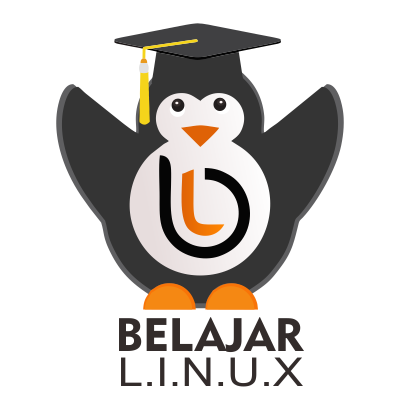Install Zimbra Mail Server di Ubuntu 18.04 LTS

Belajar Linux ID - Untuk mengikuti tutorial instalasi Zimbra Mail Server ada baiknya Anda mempelajari tentang apa itu Zimbra yang dapat Anda lihat pada link berikut: Pengenalan Zimbra.
Instalasi Zimbra dapat dilakukan di single server atau multi server. Sebelum masuk ke tahapan instalasi Zimbra pastikan Anda sudah memenuhi persyaratan yang dibutuhkan untuk instalasi Zimbra pada link berikut: Installation Prerequisites.
Berikut tahapan instalasi Zimbra Mail Server di Ubuntu 18.04 LTS:
Langkah pertama yang harus dilakukan yaitu login ke VM atau VPS yang Anda gunakan. Selanjutnya atur hostname VM/VPS Anda menggunakan command berikut:
1
2
root@hamim-mail:~# hostnamectl set-hostname mail.nurhamim.my.id
root@hamim-mail:~#
Keterangan: Silakan sesuaikan dengan hostname yang Anda inginkan, disini kami menggunakan domain nurhamim.my.id, pastikan hostname yang digunakan FQDN (Full Qualified Domain Name).
Cek hostname yang sudah di konfigurasi
1
2
3
4
5
6
7
8
9
10
11
root@mail:~# hostnamectl
Static hostname: mail.nurhamim.my.id
Icon name: computer-vm
Chassis: vm
Machine ID: 6e146c4bbcb54fb19b1c08934e40e0ed
Boot ID: 4abab84866b844219a6d787273077004
Virtualization: kvm
Operating System: Ubuntu 18.04 LTS
Kernel: Linux 4.15.0-23-generic
Architecture: x86-64
root@mail:~#
Menambahkan hosts untuk memetakan IP VM/VPS dengan hostname yang diatas
1
2
3
4
root@mail:~# vim /etc/hosts
127.0.0.1 localhost
103.xx.xx.154 mail.nurhamim.my.id
Update sistem operasi Ubuntu 18.04 LTS Anda.
1
root@mail:~# apt update
Unduh file Zimbra melalui link berikut: Zimbra Collaboration – Open Source Edition
Atau Anda dapat menggunakan command wget berikut:
1
2
3
4
5
6
7
8
9
10
11
12
13
root@mail:~# wget https://files.zimbra.com/downloads/8.8.15_GA/zcs-8.8.15_GA_3869.UBUNTU18_64.20190918004220.tgz
--2021-01-20 12:48:02-- https://files.zimbra.com/downloads/8.8.15_GA/zcs-8.8.15_GA_3869.UBUNTU18_64.20190918004220.tgz
Resolving files.zimbra.com (files.zimbra.com)... 13.226.57.200
Connecting to files.zimbra.com (files.zimbra.com)|13.226.57.200|:443... connected.
HTTP request sent, awaiting response... 200 OK
Length: 244166518 (233M) [binary/octet-stream]
Saving to: ‘zcs-8.8.15_GA_3869.UBUNTU18_64.20190918004220.tgz’
zcs-8.8.15_GA_3869.UBUNTU18_64.2019 100%[================================================================>] 232.85M 21.9MB/s in 12s
2021-01-20 12:48:14 (19.8 MB/s) - ‘zcs-8.8.15_GA_3869.UBUNTU18_64.20190918004220.tgz’ saved [244166518/244166518]
root@mail:~#
Keterangan: Disini kami menggunakan Zimbra Edisi Open Source dan versi yang digunakan yaitu 8.8.15
Ekstrack file Zimbra yang sudah di unduh sebelumnya
1
2
root@mail:~#
root@mail:~# tar xfz zcs-8.8.15_GA_3869.UBUNTU18_64.20190918004220.tgz
Ubah nama folder Zimbra menggunakan perintah mv
1
2
root@mail:~#
root@mail:~# mv zcs-8.8.12_GA_3794.UBUNTU18_64.20190329045002 zimbra
Pindah ke direktori zimbra
1
2
root@mail:~# cd zimbra/
root@mail:~/zimbra#
Untuk instalasi zimbra jalankan perintah berikut:
1
2
root@mail:~/zimbra#
root@mail:~/zimbra# ./install.sh --platform-override
Selanjutnya akan ada pertanyaan apakah Anda menyetujui agremeent license zimbra, ketikan perintah y
1
2
3
4
5
6
7
8
9
10
11
12
13
14
15
16
17
18
19
20
21
22
23
24
25
26
27
28
29
30
31
32
33
34
35
36
37
38
39
40
41
42
43
44
45
46
47
48
49
50
51
52
53
54
55
56
57
58
59
60
61
62
63
64
65
66
67
68
69
70
71
72
73
74
75
76
77
78
Do you agree with the terms of the software license agreement? [N] y
Use Zimbra's package repository [Y]
Warning: apt-key output should not be parsed (stdout is not a terminal)
Importing Zimbra GPG key
Configuring package repository
Checking for installable packages
Found zimbra-core (local)
Found zimbra-ldap (local)
Found zimbra-logger (local)
Found zimbra-mta (local)
Found zimbra-dnscache (local)
Found zimbra-snmp (local)
Found zimbra-store (local)
Found zimbra-apache (local)
Found zimbra-spell (local)
Found zimbra-memcached (repo)
Found zimbra-proxy (local)
Found zimbra-drive (repo)
Found zimbra-imapd (local)
Found zimbra-patch (repo)
Found zimbra-mta-patch (repo)
Found zimbra-proxy-patch (repo)
Select the packages to install
Install zimbra-ldap [Y]
Install zimbra-logger [Y]
Install zimbra-mta [Y]
Install zimbra-dnscache [Y] n
Install zimbra-snmp [Y]
Install zimbra-store [Y]
Install zimbra-apache [Y]
Install zimbra-spell [Y]
Install zimbra-memcached [Y]
Install zimbra-proxy [Y]
Install zimbra-drive [Y]
Install zimbra-imapd (BETA - for evaluation only) [N] y
Install zimbra-chat [Y]
Checking required space for zimbra-core
Checking space for zimbra-store
Checking required packages for zimbra-store
zimbra-store package check complete.
Installing:
zimbra-core
zimbra-ldap
zimbra-logger
zimbra-mta
zimbra-snmp
zimbra-store
zimbra-apache
zimbra-spell
zimbra-memcached
zimbra-proxy
zimbra-drive
zimbra-imapd
zimbra-patch
zimbra-mta-patch
zimbra-proxy-patch
zimbra-chat
Selanjutnya klik y, untuk melanjutkan instalasi.
1
2
3
4
5
6
The system will be modified. Continue? [N] y
Running Post Installation Configuration:
Operations logged to /tmp/zmsetup.20210120-125708.log
Installing LDAP configuration database...done.
Setting defaults...
Selanjutnya, apabila Anda menemukan ERROR DNS pastikan sudah menambahkan hosts dengan benar, dan silakan input nama domain yang ingin Anda gunakan, disini kami menggunakan domain nurhamim.my.id untuk instalasi mail server Zimbra.
1
2
3
4
5
6
7
8
9
10
11
12
13
14
15
16
17
18
19
20
21
22
23
24
25
26
27
28
29
30
31
32
33
34
35
36
37
38
39
40
41
42
43
44
45
46
47
48
49
50
51
52
53
54
DNS ERROR resolving MX for mail.nurhamim.my.id
It is suggested that the domain name have an MX record configured in DNS
Change domain name? [Yes] Yes
Create domain: [mail.nurhamim.my.id] nurhamim.my.id
MX: mail.nurhamim.my.id (103.89.2.154)
MX: mail.nurhamim.my.id (10.36.36.17)
Interface: 127.0.0.1
Interface: ::1
Interface: 10.36.36.17
done.
Checking for port conflicts
Main menu
1) Common Configuration:
2) zimbra-ldap: Enabled
3) zimbra-logger: Enabled
4) zimbra-mta: Enabled
5) zimbra-snmp: Enabled
6) zimbra-store: Enabled
+Create Admin User: yes
+Admin user to create: admin@nurhamim.my.id
******* +Admin Password UNSET
+Anti-virus quarantine user: virus-quarantine.rptyn7wau@nurhamim.my.id
+Enable automated spam training: yes
+Spam training user: spam.qkaikzzo@nurhamim.my.id
+Non-spam(Ham) training user: ham.ngphx8up@nurhamim.my.id
+SMTP host: mail.nurhamim.my.id
+Web server HTTP port: 8080
+Web server HTTPS port: 8443
+Web server mode: https
+IMAP server port: 7143
+IMAP server SSL port: 7993
+POP server port: 7110
+POP server SSL port: 7995
+Use spell check server: yes
+Spell server URL: http://mail.nurhamim.my.id:7780/aspell.php
+Enable version update checks: TRUE
+Enable version update notifications: TRUE
+Version update notification email: admin@nurhamim.my.id
+Version update source email: admin@nurhamim.my.id
+Install mailstore (service webapp): yes
+Install UI (zimbra,zimbraAdmin webapps): yes
7) zimbra-spell: Enabled
8) zimbra-proxy: Enabled
9) zimbra-imapd: Enabled
10) Default Class of Service Configuration:
s) Save config to file
x) Expand menu
q) Quit
Address unconfigured (**) items (? - help)
Selanjutnya konfigurasi password admin Zimbra, pilih nomor 6
1
2
3
4
5
6
7
8
9
10
11
12
13
14
15
16
17
18
19
20
21
22
23
24
25
26
27
28
29
Address unconfigured (**) items (? - help) 6
Store configuration
1) Status: Enabled
2) Create Admin User: yes
3) Admin user to create: admin@nurhamim.my.id
** 4) Admin Password UNSET
5) Anti-virus quarantine user: virus-quarantine.rptyn7wau@nurhamim.my.id
6) Enable automated spam training: yes
7) Spam training user: spam.qkaikzzo@nurhamim.my.id
8) Non-spam(Ham) training user: ham.ngphx8up@nurhamim.my.id
9) SMTP host: mail.nurhamim.my.id
10) Web server HTTP port: 8080
11) Web server HTTPS port: 8443
12) Web server mode: https
13) IMAP server port: 7143
14) IMAP server SSL port: 7993
15) POP server port: 7110
16) POP server SSL port: 7995
17) Use spell check server: yes
18) Spell server URL: http://mail.nurhamim.my.id:7780/aspell.php
19) Enable version update checks: TRUE
20) Enable version update notifications: TRUE
21) Version update notification email: admin@nurhamim.my.id
22) Version update source email: admin@nurhamim.my.id
23) Install mailstore (service webapp): yes
24) Install UI (zimbra,zimbraAdmin webapps): yes
Lalu pilih nomor 4
1
2
3
4
5
6
7
8
9
10
11
12
13
14
15
16
17
18
19
20
21
22
23
24
25
26
27
28
29
Select, or 'r' for previous menu [r] 4
Password for admin@nurhamim.my.id (min 6 characters): [At0x22cY3] INPUT_PASSWORD_ADMIN_ZIMBRA
Store configuration
1) Status: Enabled
2) Create Admin User: yes
3) Admin user to create: admin@nurhamim.my.id
4) Admin Password set
5) Anti-virus quarantine user: virus-quarantine.rptyn7wau@nurhamim.my.id
6) Enable automated spam training: yes
7) Spam training user: spam.qkaikzzo@nurhamim.my.id
8) Non-spam(Ham) training user: ham.ngphx8up@nurhamim.my.id
9) SMTP host: mail.nurhamim.my.id
10) Web server HTTP port: 8080
11) Web server HTTPS port: 8443
12) Web server mode: https
13) IMAP server port: 7143
14) IMAP server SSL port: 7993
15) POP server port: 7110
16) POP server SSL port: 7995
17) Use spell check server: yes
18) Spell server URL: http://mail.nurhamim.my.id:7780/aspell.php
19) Enable version update checks: TRUE
20) Enable version update notifications: TRUE
21) Version update notification email: admin@nurhamim.my.id
22) Version update source email: admin@nurhamim.my.id
23) Install mailstore (service webapp): yes
24) Install UI (zimbra,zimbraAdmin webapps): yes
Pindah ke menu sebelumnya ketikan perintah r dan ketikan perintah a untuka apply konfigurasinya
1
2
3
4
5
6
7
8
9
10
11
12
13
14
15
16
17
18
19
20
21
22
23
24
25
26
27
28
29
30
31
32
33
34
35
36
37
38
39
40
41
42
43
44
45
46
47
48
49
50
51
52
53
54
55
56
57
58
59
60
61
62
63
64
65
66
67
68
69
70
71
72
73
74
75
76
77
78
79
80
81
82
83
84
85
86
87
88
89
90
91
92
93
94
95
96
97
98
99
100
101
102
103
104
105
106
107
108
109
110
111
112
113
114
115
116
117
118
119
120
121
Select, or 'r' for previous menu [r] r
Main menu
1) Common Configuration:
2) zimbra-ldap: Enabled
3) zimbra-logger: Enabled
4) zimbra-mta: Enabled
5) zimbra-snmp: Enabled
6) zimbra-store: Enabled
7) zimbra-spell: Enabled
8) zimbra-proxy: Enabled
9) zimbra-imapd: Enabled
10) Default Class of Service Configuration:
s) Save config to file
x) Expand menu
q) Quit
*** CONFIGURATION COMPLETE - press 'a' to apply
Select from menu, or press 'a' to apply config (? - help) a
Save configuration data to a file? [Yes] Yes
*** CONFIGURATION COMPLETE - press 'a' to apply
Select from menu, or press 'a' to apply config (? - help) a
Save configuration data to a file? [Yes] Yes
Save config in file: [/opt/zimbra/config.13346]
Saving config in /opt/zimbra/config.13346...done.
The system will be modified - continue? [No] Yes
Operations logged to /tmp/zmsetup.20210120-125708.log
Setting local config values...done.
Initializing core config...Setting up CA...done.
Deploying CA to /opt/zimbra/conf/ca ...done.
Creating SSL zimbra-imapd certificate...done.
Creating new zimbra-store SSL certificate...done.
Creating new zimbra-ldap SSL certificate...done.
Creating new zimbra-mta SSL certificate...done.
Creating new zimbra-proxy SSL certificate...done.
Installing mailboxd SSL certificates...done.
Installing imapd SSL certificates...done.
Installing MTA SSL certificates...done.
Installing LDAP SSL certificate...done.
Installing Proxy SSL certificate...done.
Initializing ldap...done.
Setting replication password...done.
Setting Postfix password...done.
Setting amavis password...done.
Setting nginx password...done.
Setting BES searcher password...done.
Creating server entry for mail.nurhamim.my.id...done.
Setting Zimbra IP Mode...done.
Saving CA in ldap...done.
Saving SSL Certificate in ldap...done.
Setting spell check URL...done.
Setting service ports on mail.nurhamim.my.id...done.
Setting zimbraFeatureTasksEnabled=TRUE...done.
Setting zimbraFeatureBriefcasesEnabled=TRUE...done.
Checking current setting of zimbraReverseProxyAvailableLookupTargets
Querying LDAP for other mailstores
Searching LDAP for reverseProxyLookupTargets...done.
Adding mail.nurhamim.my.id to zimbraReverseProxyAvailableLookupTargets
Updating zimbraLDAPSchemaVersion to version '1557224584'
Setting TimeZone Preference...done.
Disabling strict server name enforcement on mail.nurhamim.my.id...done.
Initializing mta config...done.
Setting services on mail.nurhamim.my.id...done.
Adding mail.nurhamim.my.id to zimbraMailHostPool in default COS...done.
Creating domain nurhamim.my.id...done.
Setting default domain name...done.
Creating domain nurhamim.my.id...already exists.
Creating admin account admin@nurhamim.my.id...done.
Creating root alias...done.
Creating postmaster alias...done.
Creating user spam.qkaikzzo@nurhamim.my.id...done.
Creating user ham.ngphx8up@nurhamim.my.id...done.
Creating user virus-quarantine.rptyn7wau@nurhamim.my.id...done.
Setting spam training and Anti-virus quarantine accounts...done.
Initializing store sql database...done.
Setting zimbraSmtpHostname for mail.nurhamim.my.id...done.
Configuring SNMP...done.
Setting up syslog.conf...done.
Enabling IMAP protocol for zimbra-imapd service...done.
Enabling IMAPS protocol for zimbra-imapd service...done.
Starting servers...done.
Installing common zimlets...
com_zimbra_proxy_config...done.
com_zimbra_attachmail...done.
com_zimbra_url...done.
com_zimbra_bulkprovision...done.
com_zimbra_cert_manager...done.
com_zimbra_viewmail...done.
com_zimbra_email...done.
com_zimbra_mailarchive...done.
com_zimbra_webex...done.
com_zimbra_srchhighlighter...done.
com_zextras_chat_open...done.
com_zimbra_date...done.
com_zimbra_ymemoticons...done.
com_zimbra_attachcontacts...done.
com_zimbra_phone...done.
com_zimbra_clientuploader...done.
com_zimbra_adminversioncheck...done.
com_zimbra_tooltip...done.
com_zextras_drive_open...done.
Finished installing common zimlets.
Restarting mailboxd...done.
Creating galsync account for default domain...done.
You have the option of notifying Zimbra of your installation.
This helps us to track the uptake of the Zimbra Collaboration Server.
The only information that will be transmitted is:
The VERSION of zcs installed (8.8.15_GA_3869_UBUNTU18_64)
The ADMIN EMAIL ADDRESS created (admin@nurhamim.my.id)
Notify Zimbra of your installation? [Yes] no
Notification skipped
Checking if the NG started running...done.
Setting up zimbra crontab...done.
Moving /tmp/zmsetup.20210120-125708.log to /opt/zimbra/log
Configuration complete - press return to exit
Saat ini instalasi Zimbra mail server sudah selesai dilakukan. Selanjutnya pastikan domain nurhamim.my.id sudah diarahkan ke IP VM/VPS untuk mengarahkannya Anda hanya perlu menambahkan A record saja contoh
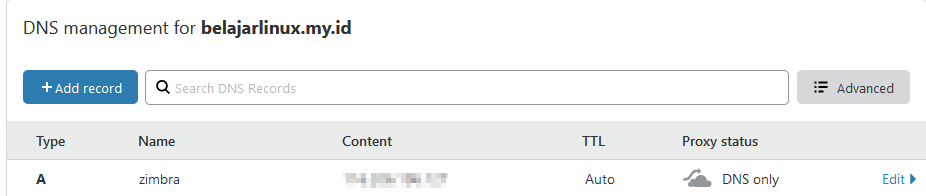
Akses Zimbra melalui browser menggunakan port 7071 untuk username menggunakan admin@nurhamim.my.id dan untuk password input password yang sudah diinput set sebelumnya pada saat instalasi
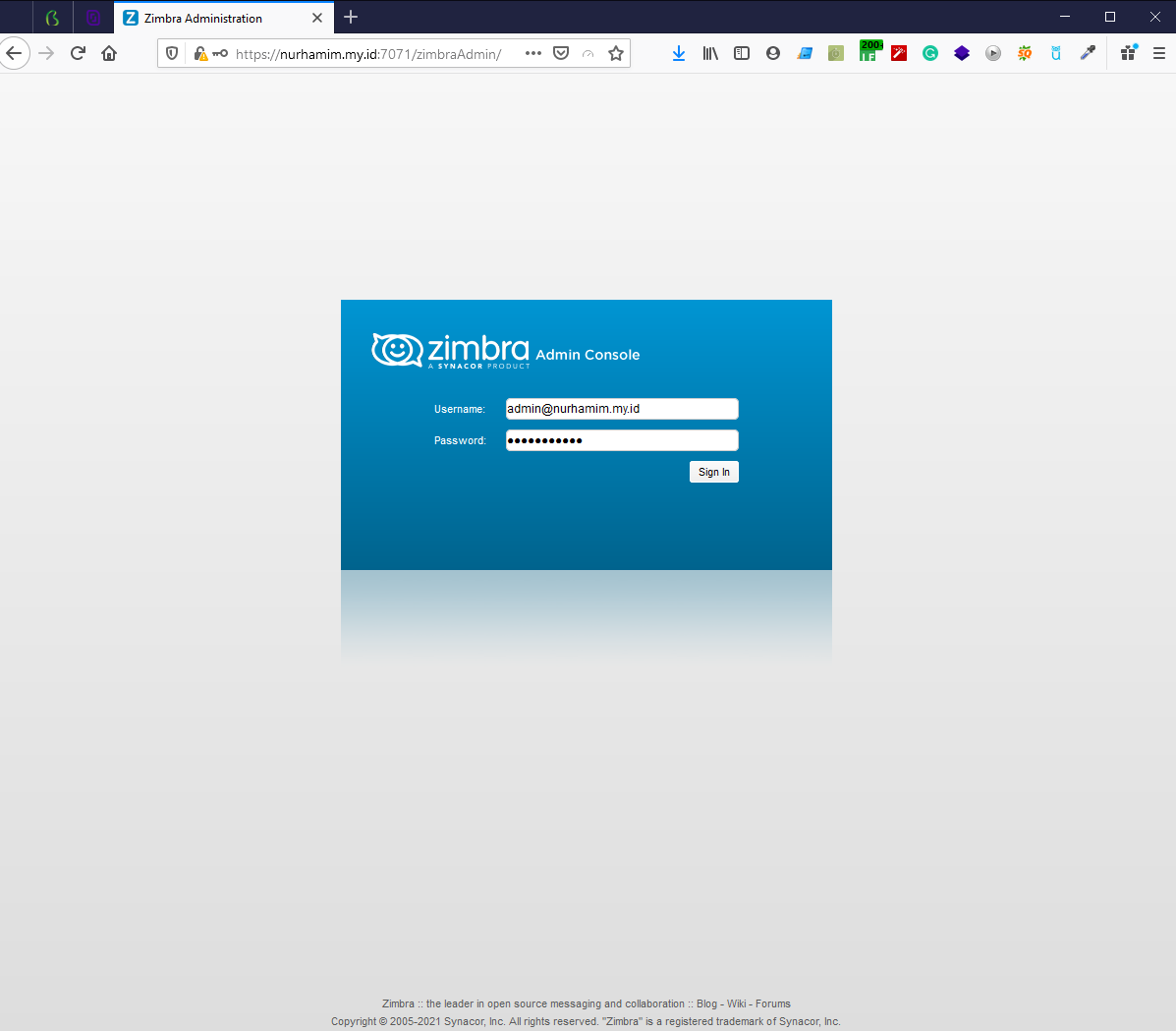
Berikut tampilan administrator Zimbra Mail Server.
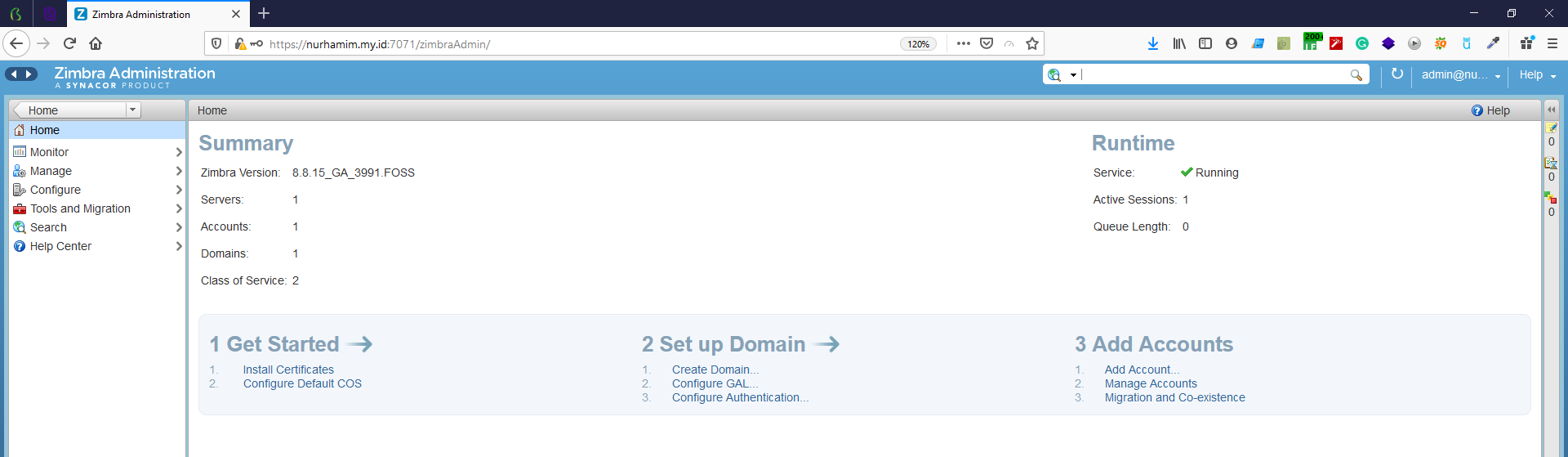
Berikut service-service yang terinstall di Zimbra Mail Server
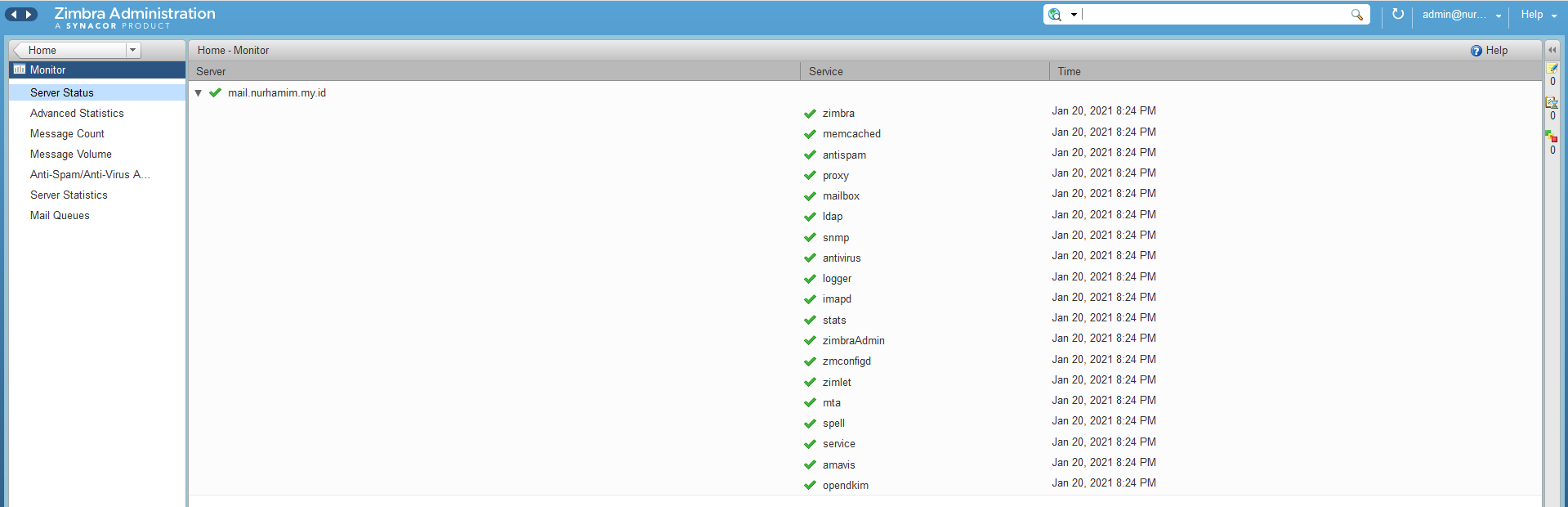
Sekian untuk instalasi Zimbra Mail Server di Ubuntu 18.04 LTS. Apabila terdapat kendala atau pertanyaan dapat disampaikan melalui kolom komentar.
Selamat mencoba 😁