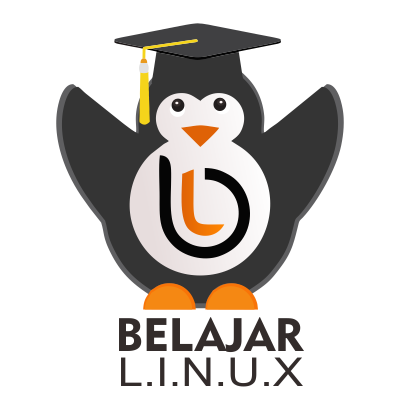Cara Install Let's Encrypt pada HAProxy di CentOS 8

Letsencrypt salah satu SSL (Secure Sockets Layer) free yang dapat Anda gunakan Letsencrypt dapat Anda install di berbagai sistem operasi, dan web server. Untuk instalasi letsencrypt dapat menggunakan Certbot
Sebelum melakukan instalasi certbot kita perlu install epel repository terlebih dahulu seperti berikut
1
2
[root@haproxy ~]#
[root@haproxy ~]# dnf install epel-release -y
Selanjutnya install certbot menggunakan perintah berikut
1
2
[root@haproxy ~]#
[root@haproxy ~]# dnf install certbot -y
Stop HAProxy nya terlebih dahulu dan pastikan tidak ada yang listen ke port 80
1
2
3
[root@haproxy ~]# systemctl stop haproxy
[root@haproxy ~]# netstat -na | grep ':80.*LISTEN'
[root@haproxy ~]#
Selanjutnya generate dan menerbitkan certificate SSL letsencrypt
1
2
[root@haproxy ~]#
[root@haproxy ~]# certbot certonly --standalone --preferred-challenges http --http-01-port 80 -d wp-ha.nurhamim.my.id
Noted: Ubah wp-ha.nurhamim.my.id dengan nama domain atau subdomain HAProxy Anda
Jika berhasil akan ada pesan atau output seperti berikut
1
2
3
4
5
6
7
8
9
10
11
12
13
14
15
16
17
18
IMPORTANT NOTES:
- Congratulations! Your certificate and chain have been saved at:
/etc/letsencrypt/live/wp-ha.nurhamim.my.id/fullchain.pem
Your key file has been saved at:
/etc/letsencrypt/live/wp-ha.nurhamim.my.id/privkey.pem
Your cert will expire on 2020-12-02. To obtain a new or tweaked
version of this certificate in the future, simply run certbot
again. To non-interactively renew *all* of your certificates, run
"certbot renew"
- If you like Certbot, please consider supporting our work by:
Donating to ISRG / Let's Encrypt: https://letsencrypt.org/donate
Donating to EFF: https://eff.org/donate-le
- We were unable to subscribe you the EFF mailing list because your
e-mail address appears to be invalid. You can try again later by
visiting https://act.eff.org.
[root@haproxy ~]#
Lihat SSL yang sudah di generate di direktori /etc/letsencrypt/live
1
2
3
4
[root@haproxy ~]#
[root@haproxy ~]# ls /etc/letsencrypt/live
README wp-ha.nurhamim.my.id
[root@haproxy ~]#
Membuat direktori _ certs di direktori haproxy_
1
2
[root@haproxy ~]# mkdir -p /etc/haproxy/certs
[root@haproxy ~]#
Gabungkan SSL wp-ha.nurhamim.my.id menggunakan cat seperti berikut
1
2
3
[root@haproxy ~]#
[root@haproxy ~]# DOMAIN='wp-ha.nurhamim.my.id' sudo -E bash -c 'cat /etc/letsencrypt/live/$DOMAIN/fullchain.pem /etc/letsencrypt/live/$DOMAIN/privkey.pem > /etc/haproxy/certs/$DOMAIN.pem'
[root@haproxy ~]#
Noted: Sesuaikan wp-ha.nurhamim.my.id dengan nama domain atau subdomain SSL Anda
Berikan permission berikut, pada direktori /etc/haproxy/certs
1
2
3
[root@haproxy ~]#
[root@haproxy ~]# chmod -R go-rwx /etc/haproxy/certs
[root@haproxy ~]#
Konfigurasi HAProxy
1
2
[root@haproxy ~]#
[root@haproxy ~]# vim /etc/haproxy/haproxy.cfg
Berikut isi full konfigurasi HAProxy
1
2
3
4
5
6
7
8
9
10
11
12
13
14
15
16
17
18
19
20
21
22
23
24
25
26
27
28
29
30
31
32
33
34
35
36
37
38
39
40
41
42
43
44
45
46
47
48
49
global
log /dev/log local0
log /dev/log local1 notice
chroot /var/lib/haproxy
stats timeout 30s
user haproxy
group haproxy
daemon
tune.ssl.default-dh-param 2048
defaults
log global
mode http
option httplog
option dontlognull
timeout connect 5000
timeout client 50000
timeout server 50000
frontend www-http
bind *:80
reqadd X-Forwarded-Proto:\ http
stats uri /haproxy?stats
default_backend www-backend
frontend www-https
bind *:443 ssl crt /etc/haproxy/certs/wp-ha.nurhamim.my.id.pem
reqadd X-Forwarded-Proto:\ https
acl letsencrypt-acl path_beg /.well-known/acme-challenge/
use_backend letsencrypt-backend if letsencrypt-acl
default_backend www-backend
backend www-backend
redirect scheme https if !{ ssl_fc }
server wp01 192.168.10.2:80 check
server wp02 192.168.10.24:80 check
backend letsencrypt-backend
server letsencrypt 127.0.0.1:54321
listen stats
bind *:2233 ssl crt /etc/haproxy/certs/wp-ha.nurhamim.my.id.pem
stats enable
stats hide-version
stats refresh 30s
stats show-node
stats auth username:password
stats uri /stats
Noted: Silakan sesuaikan bagian ssl dengan menambahkan /etc/haproxy/certs/wp-ha.nurhamim.my.id.pem
Simpan konfigurasi HAProxy nya dan silakan start dan pastikan status HAProxy running
1
2
3
4
5
6
7
8
9
10
11
12
13
14
15
16
17
18
19
20
21
22
23
24
25
[root@haproxy ~]#
[root@haproxy ~]# systemctl start haproxy
[root@haproxy ~]# systemctl status haproxy -l
● haproxy.service - HAProxy Load Balancer
Loaded: loaded (/usr/lib/systemd/system/haproxy.service; disabled; vendor preset: disabled)
Active: active (running) since Thu 2020-09-03 19:12:17 UTC; 3s ago
Process: 12408 ExecStartPre=/usr/sbin/haproxy -f $CONFIG -c -q (code=exited, status=0/SUCCESS)
Main PID: 12409 (haproxy)
Tasks: 2 (limit: 11328)
Memory: 6.7M
CGroup: /system.slice/haproxy.service
├─12409 /usr/sbin/haproxy -Ws -f /etc/haproxy/haproxy.cfg -p /run/haproxy.pid
└─12411 /usr/sbin/haproxy -Ws -f /etc/haproxy/haproxy.cfg -p /run/haproxy.pid
Sep 03 19:12:17 haproxy.nurhamim.my.id haproxy[12409]: Proxy www-http started.
Sep 03 19:12:17 haproxy.nurhamim.my.id haproxy[12409]: Proxy www-https started.
Sep 03 19:12:17 haproxy.nurhamim.my.id haproxy[12409]: Proxy www-https started.
Sep 03 19:12:17 haproxy.nurhamim.my.id haproxy[12409]: Proxy www-backend started.
Sep 03 19:12:17 haproxy.nurhamim.my.id haproxy[12409]: Proxy www-backend started.
Sep 03 19:12:17 haproxy.nurhamim.my.id haproxy[12409]: Proxy letsencrypt-backend started.
Sep 03 19:12:17 haproxy.nurhamim.my.id haproxy[12409]: Proxy letsencrypt-backend started.
Sep 03 19:12:17 haproxy.nurhamim.my.id haproxy[12409]: Proxy stats started.
Sep 03 19:12:17 haproxy.nurhamim.my.id haproxy[12409]: Proxy stats started.
Sep 03 19:12:17 haproxy.nurhamim.my.id systemd[1]: Started HAProxy Load Balancer.
[root@haproxy ~]#
Akses HAProxy Anda melalui web browser dan isikan password login ke HAProxy nya
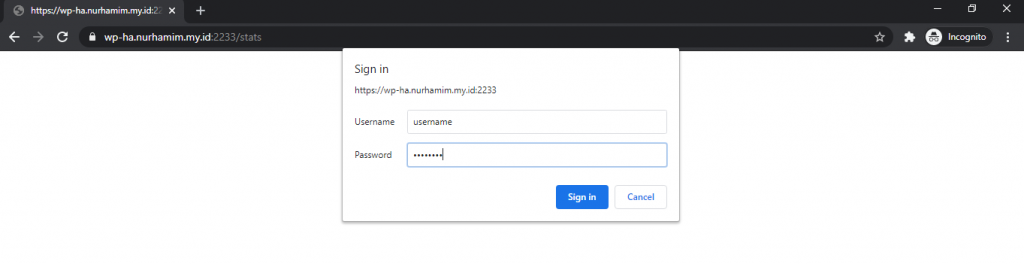
Saat ini HAProxy sudah terinstall SSL letsencrypt
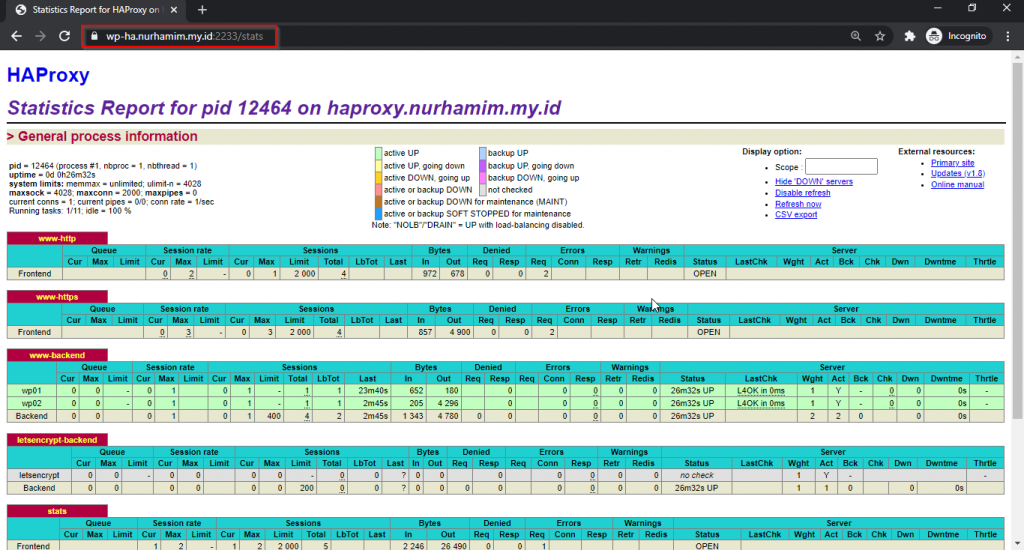
Saat ini SSL sudah issued menggunakan letsencrypt
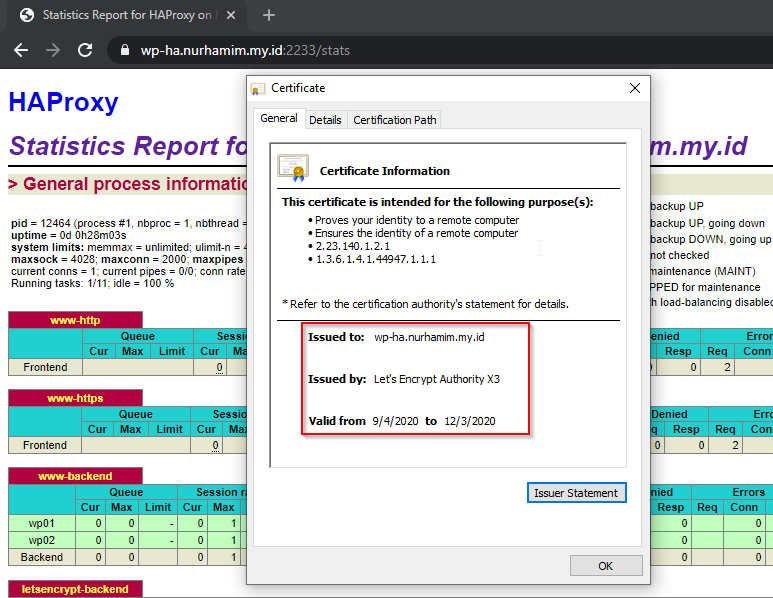
Selamat mencoba 😁